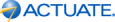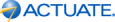As you add each filter condition, the logical operator AND is inserted between filter conditions. You can change the operator to OR. The AND operator means both filter conditions must be true for a data row to be included in the data set. The OR operator means only one condition has to be true for a data row to be included. You can also add the NOT operator to either the AND or OR operators to exclude a small set of data. For example, the following filter conditions return only sales data for classic car items sold by the Boston office: