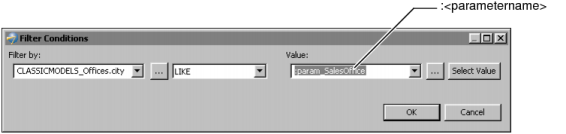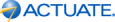Use an Actuate SQL parameter to prompt a report user for a single filter value. An Actuate SQL parameter enables the report user to restrict the data rows returned by the information object query. For example, for an information object query that returns sales data by sales office, you can create an Actuate SQL parameter called param_SalesOffice that prompts a report user to select an office, and then use the parameter in a filter condition.
To create an Actuate SQL parameter for a data set and define prompt properties for the parameter, use Parameters. Prompt properties include the parameter’s default value, a list of values for the user to choose from, and whether the parameter is required or optional. Parameters appear in the Value drop-down list in Filter Conditions.
Use a dynamic filter to prompt a report user for multiple filter values. A dynamic filter can accept an operator and one or more operands. For example, to prompt a report user for the location of one or more sales offices, create a dynamic filter for the SalesOffice column. A user running the report selects the IN operator and the operands Boston and NYC to display data for the Boston and New York sales offices.