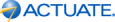Use Prompt editor to specify properties for a prompt that requests user entry of a parameter value. Prompt properties include display control type, list of values, and default value. You can specify the parameter values and, if desired, a corresponding set of display values that report users choose from. Create a list of values by typing the values or by typing an Actuate SQL query that retrieves the values. Use an absolute path to query a published information object.
|
|
The query must retrieve one or two columns from an information object or map, as shown in the following example from a local information object:
|
FROM "IO Designs/MyProject/Information Objects/MyInformationObject.iob"
The first column contains the parameter values. The second column contains the values that are displayed to the report user. You must use a relative path to resource root to reference the information object or map. If the information object or map defines a parameter, you must provide a value for the parameter, as shown in the following example from a local information object:
FROM "IO Designs/MyProject/Information Objects/MyInformationObject.iob" ['CA']