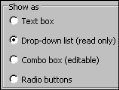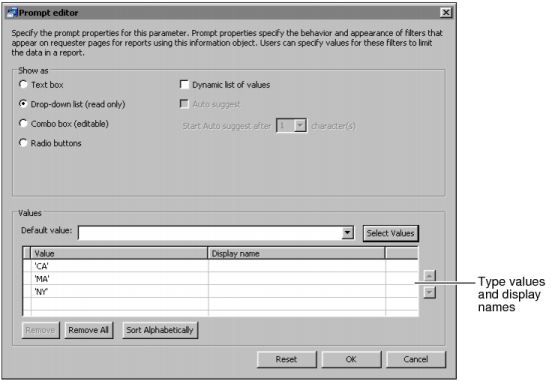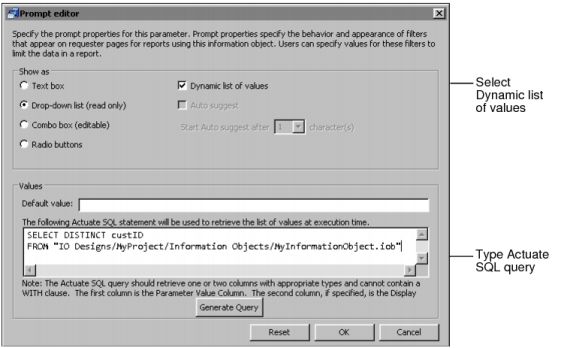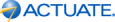|
2
|
In Prompt editor, in Show as, select the method of prompting the user, as shown in Figure 2-37. If you select a prompt type other than text box, you can specify a list of prompt values from which the user may choose.
|
|
Figure 2-37
|
You can create a list of values by typing the parameter values and, optionally, the display names, as shown in Figure 2-38. If you do not provide display names, the parameter values are displayed to the user.
|
Figure 2-38
|
You can create an Actuate SQL query that retrieves the parameter values or both the values and the corresponding display names. If the query has two columns, the values in the second column are used as the display names. To use a query to create the list of values, select Dynamic list of values, as shown in Figure 2-39, and type the query.
If you select Combo box (editable), Dynamic list of values, and Auto suggest, a drop-down list appears after the report user types the number of characters specified in Start Auto suggest after N character(s). The list contains values that begin with the characters the user typed. For example, if the user typed 'Atel and N=4, the list contains the value 'Atelier graphique'. In this case, the query that retrieves the values must select two columns, a value column and a display name column.
|
Figure 2-39
|