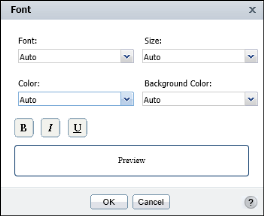Using Interactive Viewer, you can change the font properties and alignment of values in cross-tab elements, including dimension and measure labels and data values. The properties you can modify include the background color, font color, size, and type. A value of Auto indicates that the default value applies. You can also specify whether to display the font in bold, italic, or underlined style.
|
1
|
Select a cross-tab element. From the main menu, choose Format→Font.
|
|
|
Use the drop-down lists to modify the font properties for the selected element.
|
|
Figure 9-2
|
Select a cross-tab element. From the context menu, choose Alignment→Left, Alignment→Center, or Alignment→Right.