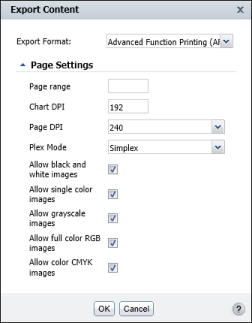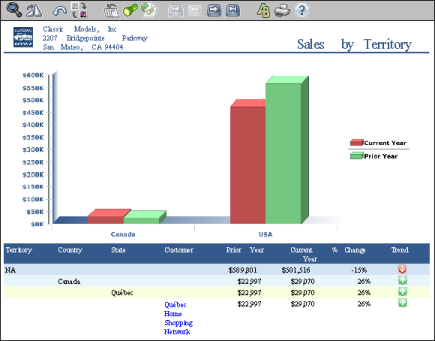|
1
|
To export a report, or report element, such as a cross tab, or a chart, choose Export Content from the main menu, as shown in Figure 4-3. Export Content appears.
|
|
Figure 4-3
|
On Export Content, in Export Format, select Advanced Function Printing (AFP) from the list, as shown in Figure 4-4.
|
2
|
Select Page Settings. In Page Settings, specify which of the following options to apply to the exported AFP file:
|
If you do not specify a value in this field, the BIRT Viewers export all the pages in the current report design. If you are exporting a report component, leaving this field blank exports only the selected component.
If exporting a chart, specify the export resolution DPI. If you do not specify a value, the BIRT Viewers export the chart using the value 192 DPI.
Select an option from the list. if you do not specify a value, the BIRT Viewers use the value 240 DPI.
|
Figure 4-4
|
|
3
|
File Download appears. The default name assigned to the file and file extension are visible, as shown in Figure 4-5.
|
|
Figure 4-5
|
When you open the file, the content is displayed in your web browser using the AFP Viewer plug-in, with the options you specified, as shown in Figure 4-6.