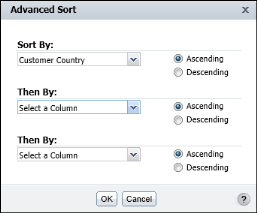You can sort data by up to three columns. When you sort by multiple columns, you use the Advanced Sort option, shown in Figure 5-6. It is important to understand the order of precedence for a multiple sort action. On Advanced Sort, select the columns on which to sort, in the order in which you want to sort the data. For example, to sort data by country first, and then by customer name within each country, select the columns in that order on Advanced Sort.
|
1
|
Select a column. From the context menu, choose Sort→Advanced Sort.
|
|
2
|
On Advanced Sort, in Sort By, select a column from the list, then choose either Ascending or Descending, as shown in Figure 5-6.
|
|
3
|
Select a second column from the next drop-down list. Choose the sort order.
|
|
Figure 5-6
|