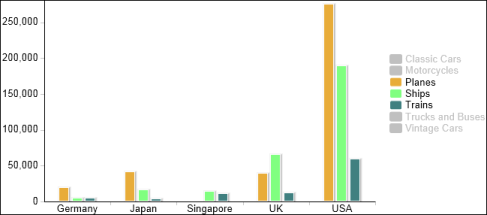Using Interactive Viewer, you can select a legend item in an HTML5 chart, to hide data for that item in the chart. For example, the bar chart in Figure 8-55 shows sales totals by product line, grouped by country. Select each product line in the legend for which you want to hide data. In the example, the chart displays sales information for the Planes, Ships, and Trains product lines. Each selected legend item is displayed in gray, and the corresponding data hidden in the chart.