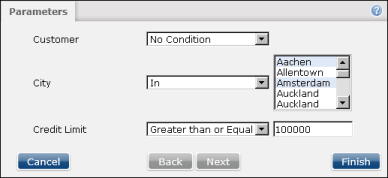|
1
|
Run the report from the list of available reports. If the report contains filters, and requires parameter values to display data, Parameters appears as shown in Figure 7-3.
|
|
Figure 7-3
|
|
2
|
Select an operator in the first field, customer. To view data for all customers, select No Condition, as shown in Figure 7-3.
|
|
3
|
Select an operator from the drop-down list in the next field, City, and specify one or more values from the list of values that appears. To select more than one value, press Ctrl while selecting each additional value. To select a range of values select the first value, press Ctrl+Shift and select the last value in the range.
|
|
4
|
Select an operator from the drop-down list in the next field, Credit Limit, and type a value in the associated field that appears. To view all credit limits, select No Condition.
|