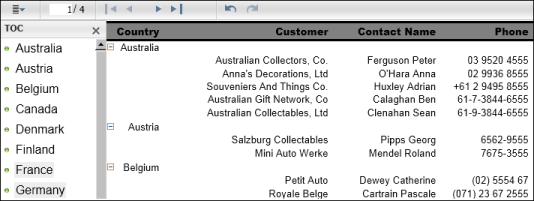A table of contents can be defined as a list of sections, that provides you with information about where each section begins. In the viewers, you can open a table of contents to view the report structure and navigate to specific sections of the report. To view the table of contents, choose TOC from the main menu. If the report contains a table of contents, the TOC panel displaying the entries appears on the left of the viewer, as shown in Figure 2-2.
|
Figure 2-2
|
Because each entry in the table of contents is a link to a section in the report, selecting an entry in the table of contents displays the related section in the report. If you have a multipage report containing sections and subsections, you can expand the entries in the table of contents panel to navigate directly to the appropriate subsection.