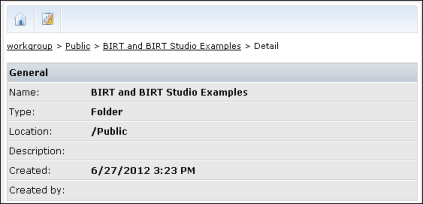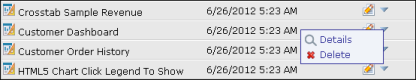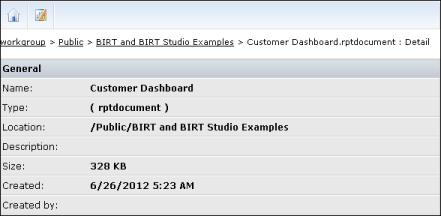To view details about a folder, select View folder detail. From the menu, choose Details. Actuate Deployment Kit displays a details page that includes information about the creator of the folder and the location of the folder in the file system. Figure 2-5 shows the details of a folder.
|
Figure 2-5
|
|
Figure 2-6
|
Choose details to display a details page that includes information about the creator of the file and the location of the folder in the file system. Figure 2-7 shows the details of a folder.
|
Figure 2-7
|