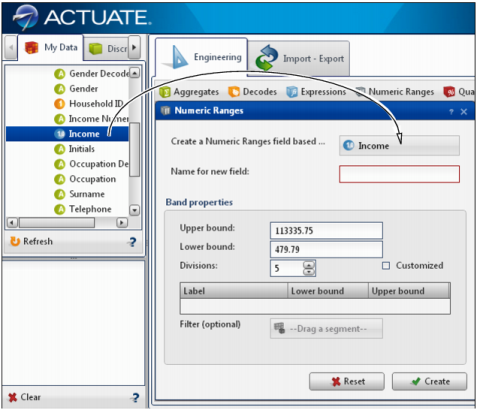|
|
To create customized ranges, select Customized, as shown in Figure 3-15. Then, type a name for each range, and the upper and lower limit for each range. The lower limit must be equal to the lowest value in the range. The upper limit must be greater than the values in the range. For example, the range 15 to 20 includes values 15 through 19. The range 20 to 25 includes values 20 through 24.
|
|
Figure 3-15
|