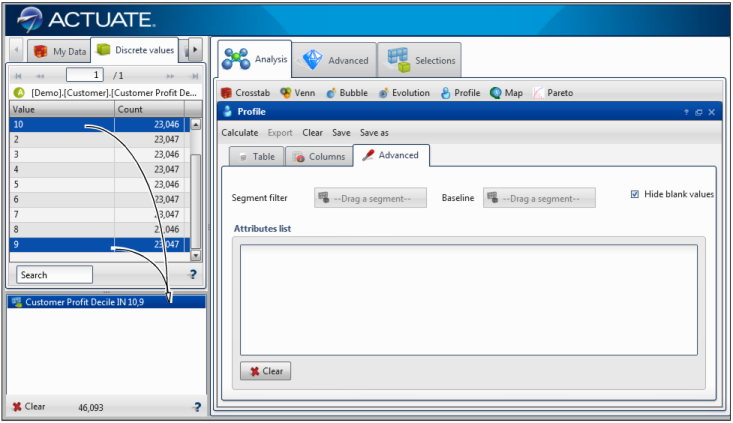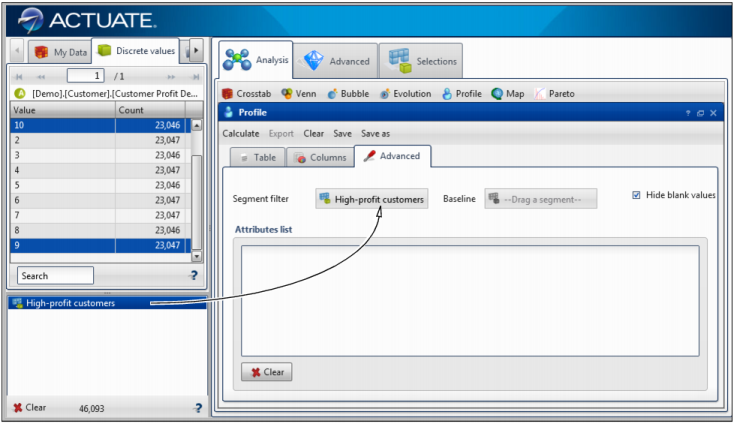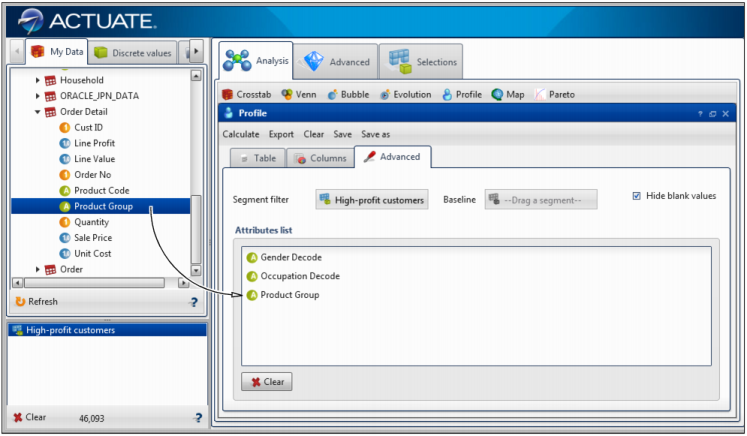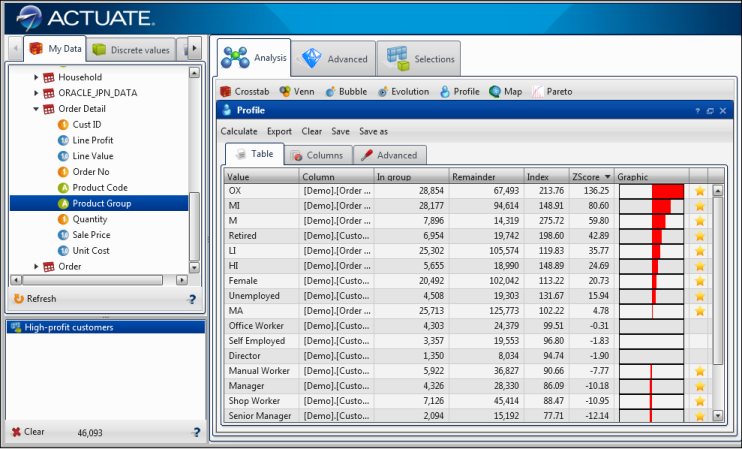|
|
p2 is the proportion in Rest and n2 is the number of Rest values. Table 4-2 shows calculated Z-scores.
|
|
Table 4-2
|
|
3
|
To create a segment, drag one or more values from Discrete Values to Scratchpad, as shown in Figure 4-25. Alternatively, use an existing segment. The segment of data represents a profile group against which you test the significance of various attributes.
|
|
Figure 4-25
|
|
Figure 4-26
|
|
6
|
Drag fields from Data Tree into Attributes list, as shown in Figure 4-27. Using the Profile analysis, you test these attributes for how significantly they contribute to the profile.
|
|
Figure 4-27
|
|
8
|
Examine the results on Table. The red bars in the Graphic column show which discrete values from the list of attributes contribute most significantly to the profile, as shown in Figure 4-28. Note that the red bars represent the Z-score, and the column is sorted by default from most significant to least significant.
|
|
Figure 4-28
|