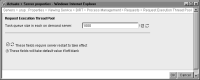Configuring the thread pool
The administrator can limit the number of threads and size of the queue each on‑demand server uses for performing the following tasks:

Generating temporary BIRT documents

Processing requests to view temporary and persistent BIRT documents
To limit the number of threads, the administrator sets maximum number of threads in each on‑demand server. The thread batch size is 5. iHub opens five new threads as needed until the total number reaches the limit. For example, setting the limit to 16 causes iHub to open the new threads in batches, 5, 5, 5, and 1. Increasing the value of this property increases CPU and memory consumption.
To set the size of the queue, the administrator sets task queue size in each on‑demand server.
How to configure the thread pool
1 Expand Viewing Service, BIRT, Process Management, and Requests, as shown in
Figure 6‑5, then choose Request Execution Thread Pool.
Figure 6‑8 Configuring the thread pool
2 In Task queue size in each on demand server, accept the default, 1000, or type another value.
Choose OK.
3 Restart iHub.
The following snippet from the default acmetadescription.xml includes the acmetadescription.xml parameter name, the corresponding display name of the Configuration Console property, when property changes take effect, and default value:
Name="OnDemandServerQueueSize"
DisplayName="Task queue size in each on demand server"
TakesEffect="ServerRestart"
DefaultValue="1000"