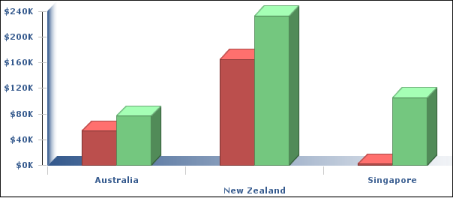|
1
|
You can specify the title of value or y-axis for a chart. You can also specify the title for an additional y-axis, if the chart contains more than one.
|
|
Figure 8-30
|
To set the scale of the y-axis, on Format Chart, type values for minimum, maximum, and step interval in the Value (Y) axis area. The chart on the left in Figure 8-30 uses a scale between 0 and 240000 and a step value of 40000.