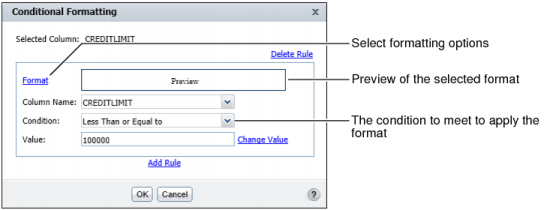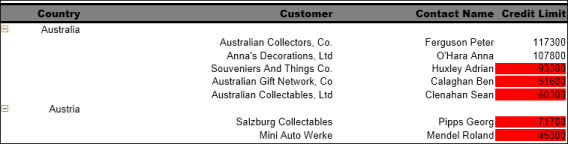|
1
|
To define the condition, select the data column on which to display conditional formatting. From the context menu, choose Format→Conditional Formatting. Conditional Formatting appears, as shown in Figure 3-6. The example shown in Figure 3-6, highlights all customers with a credit limit of less than $100,000. The report in Figure 3-7 displays conditional formatting for the data fields in the Credit Limit column that satisfy the defined conditions.
|
|
Figure 3-6
|
|
Figure 3-7
|