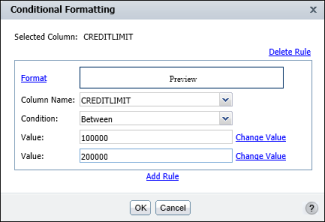The Conditional Formatting dialog box helps you construct the If expression by breaking it down into its logical parts. In Figure 3-6, the expression consists of three parts. In Figure 3-9, the expression has four parts.
|
Figure 3-9
|
If you select an operator that requires a comparison to one or more values, one or more additional fields appear. For example, if you select Less than or Equal to, a third field appears. In this field, type the comparison value. If you select Between or Not Between, a third and fourth field appear. In these fields, type the lower and upper values, respectively, as shown in Figure 3-9.