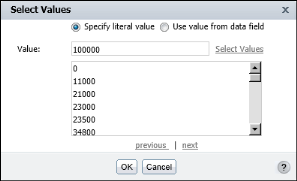The conditional expression, as shown in Figure 3-9 in the previous section, evaluates the Credit Limit column and compares each value to determine if it matches a value between 100000 and 200000. The 100000 and 200000 values are literal values that you type.
Select Values appears. Choose Specify literal value, then choose Select Values. The values in the selected column appear. Figure 3-10 shows an example of the values in the credit limit column.
|
Figure 3-10
|