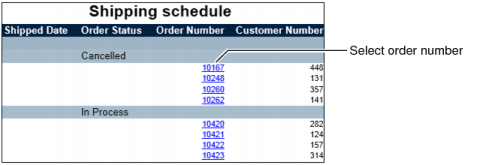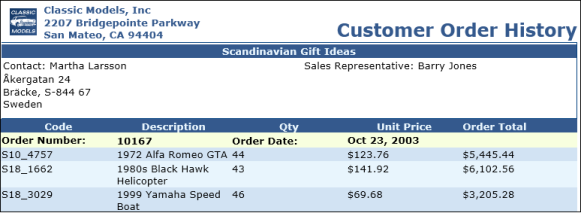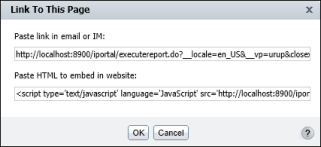For example, the shipping schedule report shown in Figure 2-3, links each order number to the corresponding invoice. You can view the details of each invoice for orders that were shipped, canceled, in process, or on hold. Select an order number for which you want to view the invoice. Interactive Viewer displays the invoice for the order number selected in Figure 2-3, as shown in Figure 2-4.
|
Figure 2-3
|
|
Figure 2-4
|
Choose Link To This Page from the main menu. On Link To This Page, you can either copy the absolute link and paste it in an e-mail or instant messenger window, or you can copy the HTML code, as shown in Figure 2-5, and paste it in the required location. Choose OK to close the window.
|
Figure 2-5
|