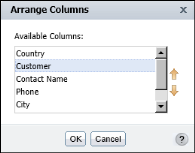|
|
Choose Column→Move To Left from the context menu to move the column to the left of the previous column.
|
|
|
Choose Column→Move To Right from the context menu to move the column to the right of the column next to it.
|
|
1
|
Select the column. From the context menu on the column toolbar, choose Column→Reorder Columns. Arrange Columns appears, as shown in Figure 5-3.
|
|
Figure 5-3
|
To remove a column, select the column and press Delete. You can also select the column, then choose Column→Delete Column from the context menu.