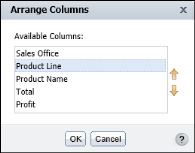|
1
|
Select a column. From the context menu, choose Column→Reorder Columns. Arrange Columns, as shown in Figure 5-12, shows the columns in the order in which the report currently displays the data.
|
|
Figure 5-12
|