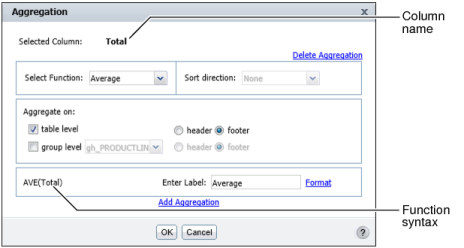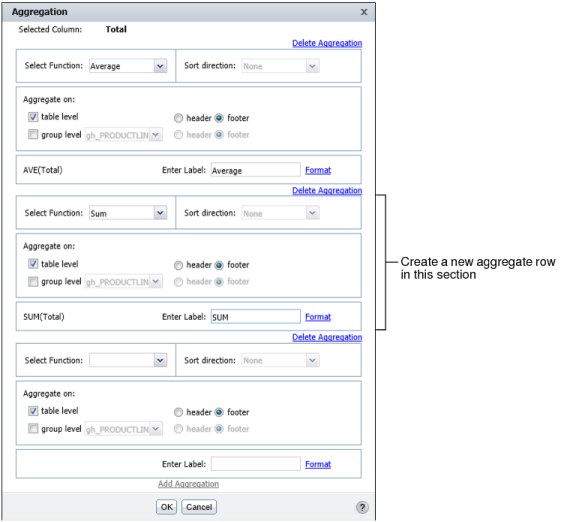|
1
|
Select the column containing the data to aggregate. From the context menu, choose Aggregation. Aggregation appears. The syntax of the selected function appears in the lower part of Aggregation, as shown in Figure 5-15. From the Select Function menu, select the aggregate function to use.
|
|
Figure 5-15
|
|
5
|
To create a second aggregation, choose Add Aggregation. In Select Function, select a function from the list. Repeat step 2 to step 4 to define the aggregation. Choose OK. Figure 5-16 shows two aggregations defined for the report.
|
|
Figure 5-16
|