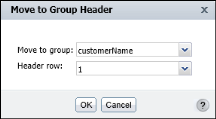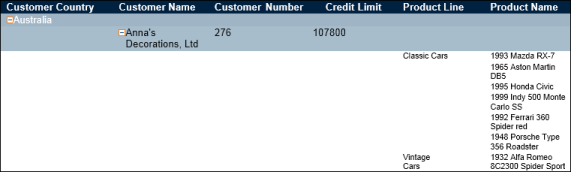|
1
|
Select the column with the duplicate values. From the context menu, choose Column→Move to Group Header.
|
|
2
|
On Move to Group Header, as shown in Figure 5-22, perform the following tasks:
|
|
Figure 5-22
|
Repeat this step for each report column for which you want to move data rows to the group header. Choose OK. The value from the first data row in each group appears in each group header. The Customer Number, Credit Limit, and Product Line columns display a single data row for each Customer Name group header, as shown in Figure 5-23.