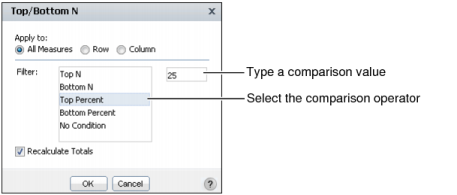|
1
|
|
|
Select one of the following items to which to apply the filter. Depending on which cross tab cell you right-clicked in step 1, Row or Column might not appear on Filter.
|
Figure 5-19 shows Top Percent selected. The specified comparison value is 25.