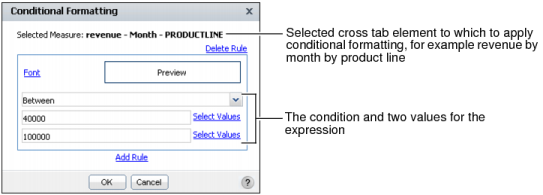The Conditional Formatting dialog box helps you construct the If expression by breaking it down to its logical parts. In Figure 2-18, the expression has four parts. In Figure 2-20, the expression has three parts.
You select the comparison test, or operator, to apply to the cross tab element you selected. If you select Is Null or Is Not Null the If expression does not require additional information. If you select an operator that requires a comparison to one or more values, one or more additional fields appear. For example, if you select Less Than or Equal To, a second field appears. In this field, type the comparison value. If you select Between or Not Between, a second and third field appear. In these fields, type the lower and upper values, respectively, as shown in Figure 2-18.