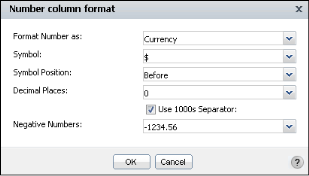Data Analyzer provides common formats to change how numbers appear. You can, for example, display numbers with or without decimal values, in scientific notation, as a percentage, or as currency with the appropriate symbol. This section discusses numeric data formats and describes how you can apply these formats to data in a cross tab. Table 2-1 shows the standard number formats that Data Analyzer supports.
|
Table 2-1
|
$6,067.45 or ¥6067 or 6.067,45€, depending on the symbol, symbol position, decimal place, and thousands-separator values that you set.
|
1
|
Right-click a cell. From the menu, choose Format→Format Data.
|
|
|
|
Figure 2-23
|