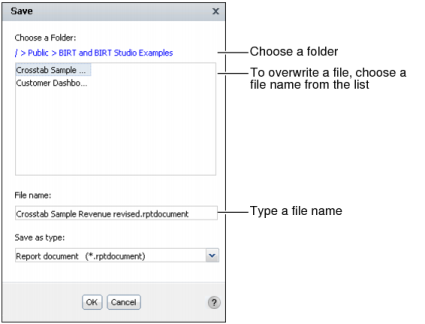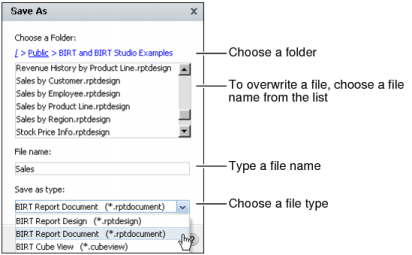For more information about Actuate BIRT Designer Professional, see BIRT: A Field Guide and Using Actuate BIRT Designer Professional. For more information about Actuate BIRT Studio, see Using BIRT Studio - iHub Edition or Using BIRT Studio - Java Component Edition. For more information about the BIRT viewers, see Working with Actuate BIRT Viewers.
Figure 2-24 shows the options for saving a report document file.
|
Figure 2-24
|
|
|
In Save as type, the file type you chose in step 2 appears. If you chose Save Design, Report design (*.rptdesign) appears. If you chose Save Document, Report document (*.rptdocument) appears.
|
|
2
|
In Save As, as shown in Figure 2-25, specify the options for the saved file.
|