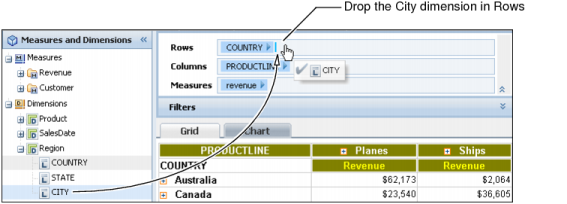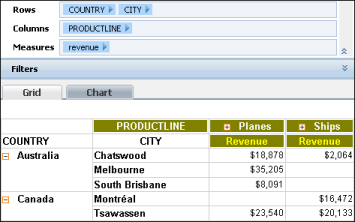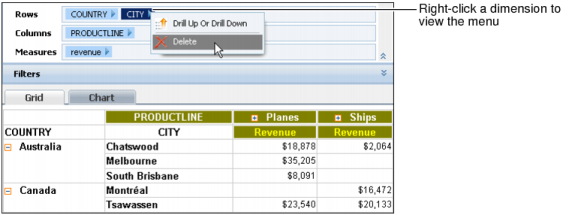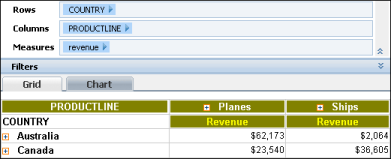Drag a dimension from the data pane, and drop it in Rows in the structure pane. Figure 3-7 shows dragging the City dimension to Rows.
|
Figure 3-7
|
Data Analyzer updates the cross tab, adding the City dimension rows, as shown in Figure 3-8. A row appears for each city in the database.
In the structure pane, in the Rows list, right-click a dimension, such as the City dimension, as shown in Figure 3-9. From the menu, choose Delete.
|
Figure 3-9
|
|
Figure 3-10
|