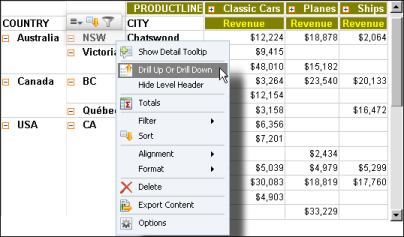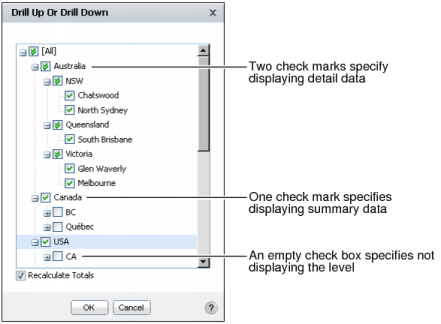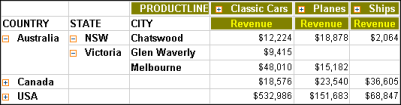|
1
|
|
Figure 3-45
|
|
2
|
In Drill Up Or Drill Down, select items in the list to show detail data. For example, Figure 3-46 shows the levels in Australia selected to show detail data and the levels in Canada and USA deselected to show summary data. Two check marks in a check box specify displaying detail data for the level. One check mark specifies displaying summary data for the level. An empty check box specifies not displaying the level.
|
|
Figure 3-46
|
Figure 3-47 shows a cross tab that displays detail data for states and cities in Australia and summary data for Canada and USA.
|
Figure 3-47
|