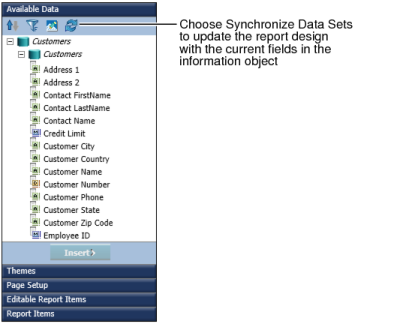In Available Data, choose Synchronize Data Sets, as shown in Figure 11-10. If a new field has been added to the information object, the new field appears in the list. If a field is removed from the information object, the field is removed from the list. If your report design uses a field that is no longer available, BIRT Studio displays an error message. To fix it, delete the column from the report design.
|
Figure 11-10
|