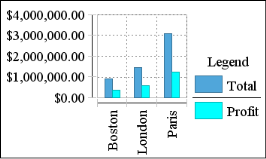Rotating x-axis labels
You can rotate labels by a specified number of degrees. On Chart—Format, in Rotate Labels, type the number of degrees to indicate the amount of rotation. To rotate labels in a clockwise direction, use a negative number. To rotate labels in a counter-clockwise direction, use a positive number. Figure 8-72 shows four charts, each with Rotate Labels set to a different value.