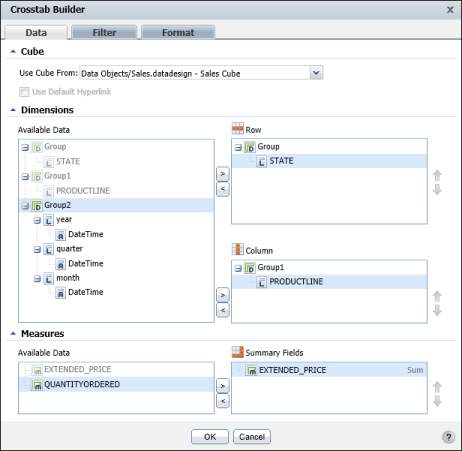|
1
|
|
Figure 7-10
|
|
3
|
Choose the right arrow next to Row to set the selected field as a row, or choose the right arrow next to Column to set the selected field as a column. The example, as shown in Figure 7-10, specifies State as a row, and Product Line as a column.
|
|
4
|
In Measures, in Available Data, select a data field to aggregate, then choose the right arrow to set the selected field as a summary field. The example in Figure 7-10 sets the Extended Price field as the summary field.
|