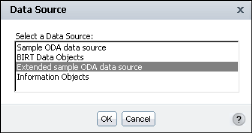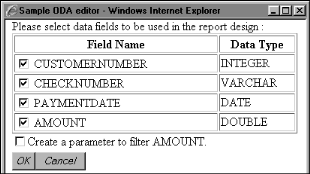Listing 14-5 shows in bold the <enabledInEnterpriseMode> attribute whose value you change from false to true. Look for the ODA data source named OdaSampleExt.
After you enable the extended sample data source, restart the appropriate Windows service, and open BIRT Studio. When prompted, select one of the standard report templates. The Data Source dialog box, as shown in Figure 14-14, prompts you to select a data source. Select Extended sample ODA data source.
|
Figure 14-14
|
A query builder page, as shown in Figure 14-15, prompts you to select the data to use in the report.
|
Figure 14-15
|
After you select the data and choose OK, the query builder closes, and the data you selected appears under Available Data, as shown in Figure 14-16.
|
Figure 14-16
|