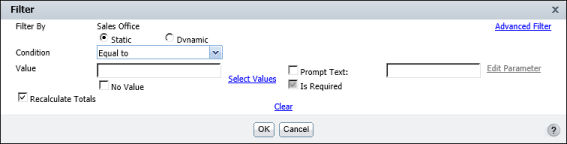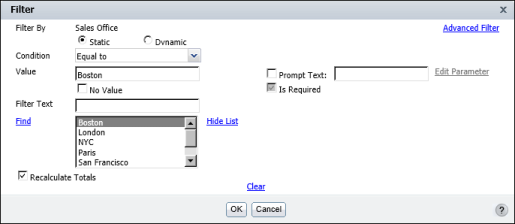|
Figure 5-2
|
|
|
To select from a list of values, choose Select Values. A list of values appears. Select a value from the list. Figure 5-3 shows the selection of Boston from the list of available sales office values.
|
|
Figure 5-3
|
|
6
|
Choose OK. The filter takes effect. In cases where the sample data in the report design does not meet the filter condition, the report design does not display any data. BIRT Studio displays the message in Figure 5-4. Always test a filter by running and viewing the generated report in Actuate BIRT Viewer.
|