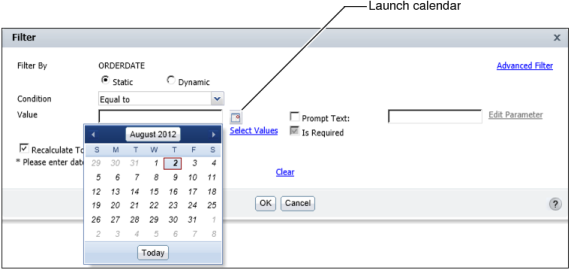For your convenience, BIRT Studio provides a calendar you can use to select a date. Figure 5-8 shows the calendar and how to access it.
|
Figure 5-8
|
Choose the calendar icon to launch the calendar, as shown in Figure 5-8. The calendar appears displaying the current date, month, and year. The current date is highlighted by default.