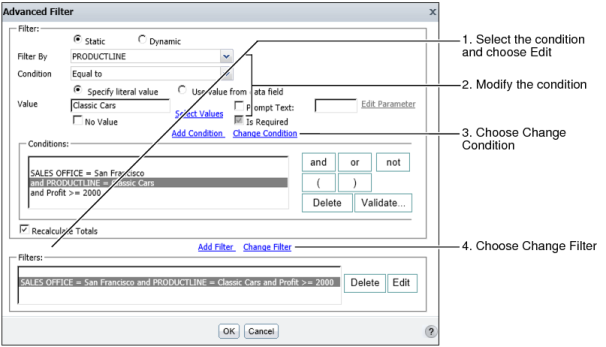To change a filter condition, in the Filters area of Advanced Filter, select the condition, then choose Edit. Modify the condition by changing the values in Filter By, Condition, or Value. Select Change Condition, then select Change Filter, and choose OK, as shown in Figure 5-15.
|
Figure 5-15
|