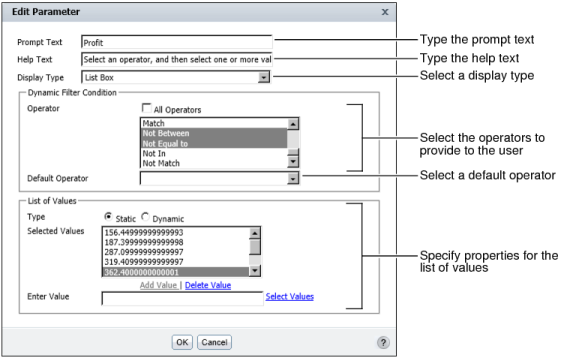Dynamic filter parameters provide users with more control over the data they view in a report. Instead of specifying only the value on which to filter, the report user can specify conditions, such as Profit Less than 1000, Profit Between 1000 and 2000, or Profit Greater than 2000. The user can also choose to view all totals, omitting any filter conditions. A dynamic filter parameter is always optional. Figure 5-31 shows an example of a dynamic filter parameter.
The basic properties you specify when you create a dynamic filter parameter, are similar to the properties for a static filter parameter, with one exception. On Edit Parameter, you specify the operators to provide to users, and set a default operator. Like a static filter parameter, a dynamic filter parameter can also provide the user with a list of values. However, to provide the user with a static or dynamic list, values must be presented in a list box. Figure 5-31 shows an example of a dynamic filter parameter that includes a list of values. The display type is set to List Box.