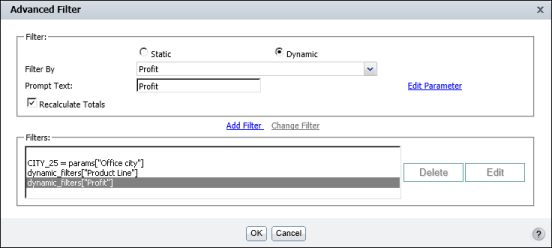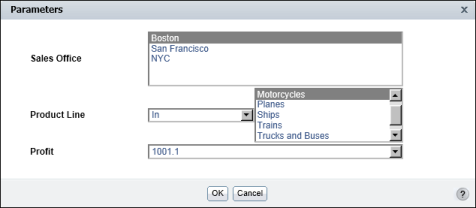|
|
|
|
|
|
If you selected Static in step 1, complete steps 1 to 9 in How to create a static filter parameter with a list of values.
|
|
|
If you selected Dynamic in step 1, complete steps 1 to 10 in How to create a dynamic filter parameter at the report table level.
|
|
7
|
To define additional filter parameters, in Advanced Filter, repeat step 6. Choose OK. The example in Figure 5-37 shows Advanced Filter displaying three filter parameter conditions.
|
|
8
|
To test the prompt in BIRT Studio choose Parameter. Parameters displays the prompt with the three defined conditions for which the user can supply values, as shown in Figure 5-38. The first condition is a static filter parameter, and the remaining two conditions are dynamic filter parameters.
|
|
Figure 5-38
|