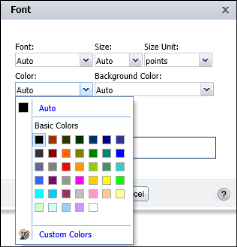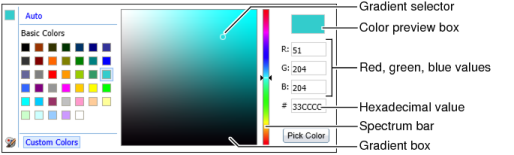|
2
|
Choose Font. Font, as shown in Figure 2-5, displays the current font property values. A value of Auto means the property uses a default value, which is specified by a theme, the template, or the software.
|
|
Figure 2-5
|
|
Figure 2-6
|
|
|
Select Custom Colors, and use the spectrum bar to specify a color group. Then, select a shade in the gradient square, and choose Pick Color, as shown in Figure 2-6. The selected options appear in the Preview field.
|