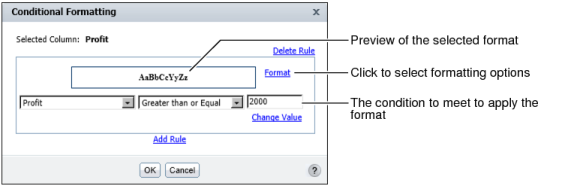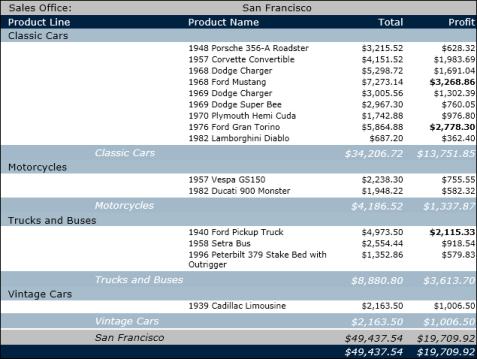|
2
|
Choose Format→Conditional Formatting from the context menu.
|
Figure 2-11 shows an example of a rule specified for a selected column, Profit.
|
Figure 2-11
|
|
4
|
Choose OK. Figure 2-12 shows the conditional formatting applied to the report. In the Profit column, numbers greater than 2000 are displayed in bold. If the column contains aggregate data, aggregate values do not reflect the applied conditional formatting properties.
|