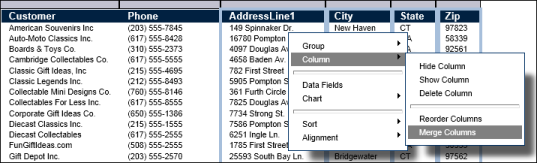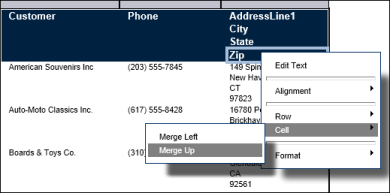|
2
|
|
Figure 2-24
|
|
1
|
Select the column header in the bottom row, as shown in Figure 2-25. Right-click the selected column header, then choose Cell→Merge Up.
|
|
Figure 2-25
|
|
2
|
Repeat step 1 until only one column header remains.
|