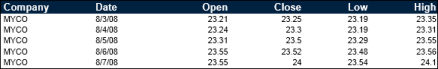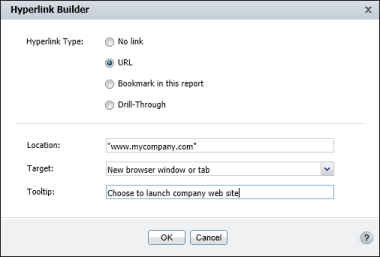For example, Figure 9-15 shows a report displaying weekly stock performance. To provide a user with additional information about the company, you can create a hyperlink so that choosing the name of the company launches the company web site.
Figure 9-16 shows the options you specify to create a hyperlink that directs a user to an external URL. In the example shown in Figure 9-15, choosing MYCO directs a user to the web site, www.mycompany.com.
|
Figure 9-15
|
|
2
|
Hyperlink Builder appears. On Hyperlink Builder, shown in Figure 9-16, do the following:
|
|
Figure 9-16
|