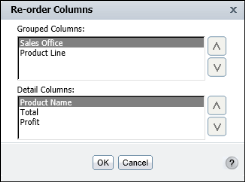|
2
|
Right-click the selected column, then choose Column→Re-order Columns. Re-order Columns, as shown in Figure 4-11, displays the grouped columns in the order in which the report design currently groups the data.
|
|
Figure 4-11
|