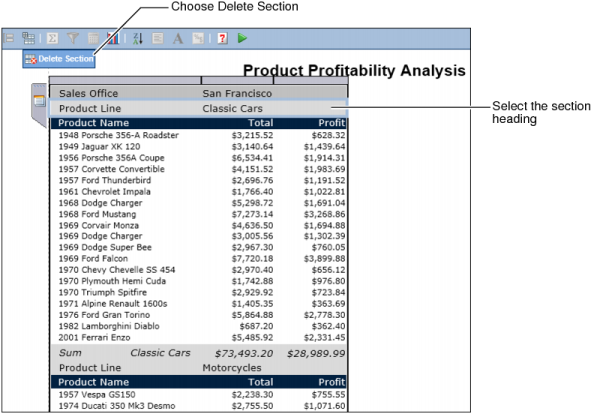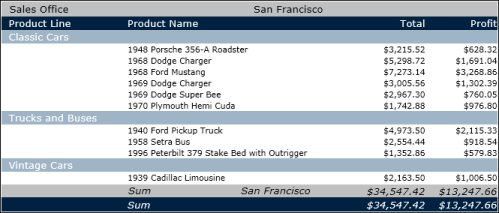To delete a section, select the section heading, then choose Delete Section, as shown in Figure 4-20.
Figure 4-21 shows the report design after the product line section is deleted from the design in Figure 4-20. The product line section becomes a grouped column.
|
Figure 4-20
|