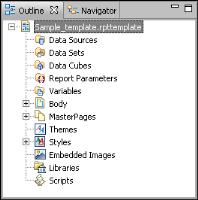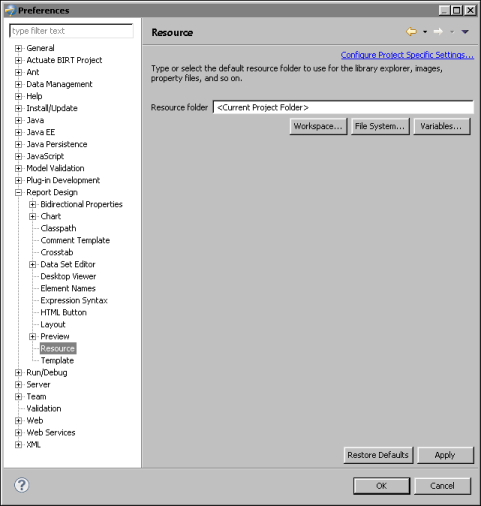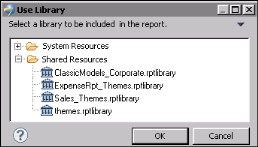As described earlier in this section, you create themes to provide the user with different sets of styles to apply to a report. You use Actuate BIRT Designer Professional to create the themes in a library. After you create the library, you associate the library with the template.
|
1
|
|
2
|
Choose Outline view. Outline view, shown in Figure 13-6, displays the types of report elements you can add to a library.
|
|
Figure 13-6
|
|
9
|
|
1
|
Choose Window→Preferences.
|
|
7
|
In the layout editor or Navigator, select the library, then choose File→Copy Library to Shared Resource Folder. Share Library displays the library name and the location of the resource folder.
|
|
4
|
In Use Library, expand Shared Resources to display the libraries in the BIRT resource folder. Figure 13-9 shows an example of Use Library.
|
|
Figure 13-9
|