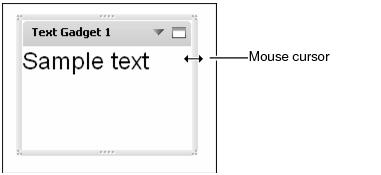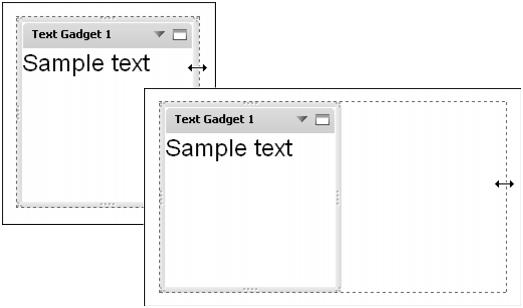How to change the size of a gadget
|
1
|
Hover the mouse pointer over the border of a gadget. A solid line appears, highlighting the borders that can be modified, as shown in Figure 2-16.
|
Figure 2-16 Selecting a gadget border to change
|
2
|
Drag the border to a new position to resize the gadget, as shown in Figure 2-17. The gadget resizes to the new border.
|
Figure 2-17 Changing the size of a gadget