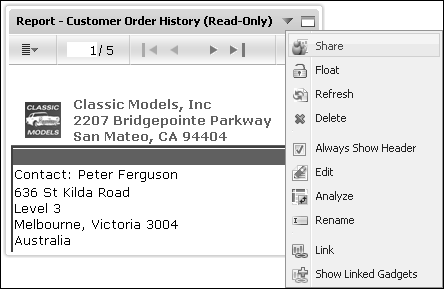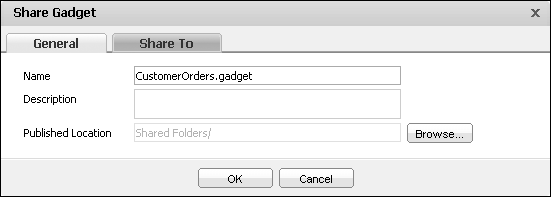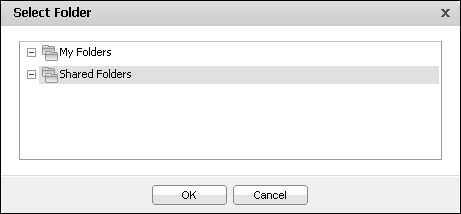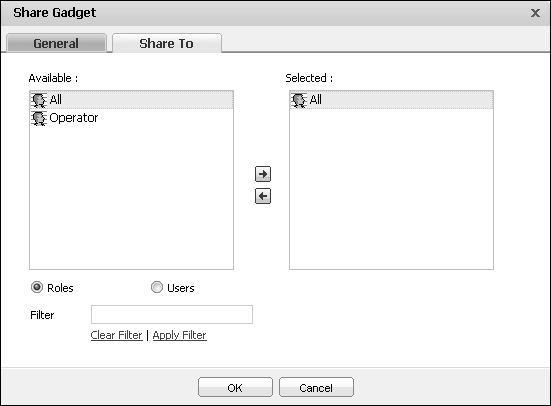How to share a gadget
Shared gadgets that are saved to a folder in Shared Folders are available for user subscription in the Gadget Gallery.
Figure 5-4 Sharing a gadget
|
2
|
Figure 5-5 Setting identification to the shared gadget
|
1
|
|
3
|
Add roles and users that can access the file, as shown in Figure 5-7. Choose OK when finished.