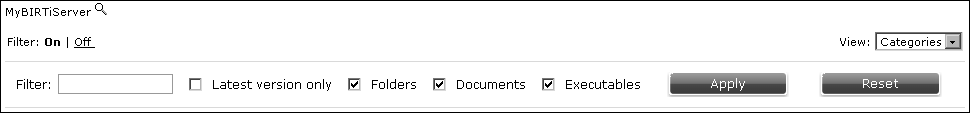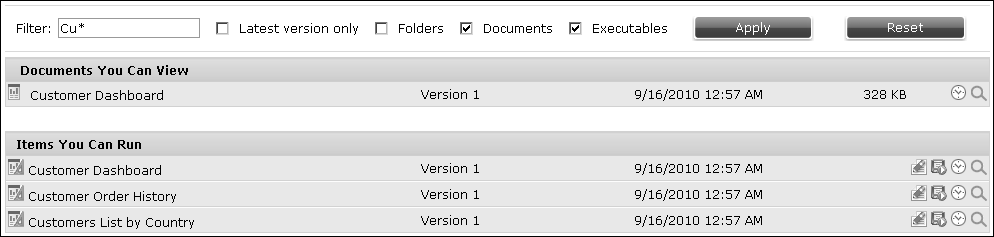How to filter files
|
1
|
To enable filter options, in Filter, choose On. The available filter options appear, as shown in Figure 2-41.
|
Figure 2-41 Enabling filter options
|
3
|
Limit the display to document files only, verify Documents is selected, deselect Folders, and deselect Executables.
|
|
4
|
In the Filter text field, type a specific text character or string that appears in the beginning of a file’s name.
|
Type the special character * as the last character. For example, the following shows files that start with the letters Cu:
|
5
|
Choose Apply. A filtered list of items appears. For example, Figure 2-42 shows a filtered list of document files.
|
Figure 2-42 Filtering reports by viewable documents