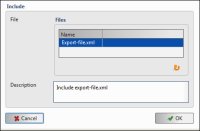INCLUDE
Includes a script file or creates an empty include entry.
Syntax
INCLUDE [File name]
Parameter
File name
The name of the script file you want to include in the main script.
How to include a file
The example includes a script file, as shown in
Figure 5‑54, to the main script.
Figure 5‑54 Creating a script file
1 In Main file, choose New. The list of transformation instructions appears.
2 In the list of transformation instructions, choose Include. Include appears, as shown in
Figure 5‑55.
Figure 5‑55 Including a script file
3 In Include, click Refresh to make the latest script files appear.
4 In Files, select the file you want to include.
5 In Description, write a short note explaining the instruction.
6 Choose OK. The instruction appears in Main file.
7 Save the project.