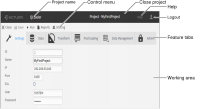
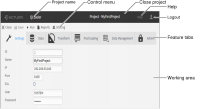
Icon | Label | Purpose |
Close | Closes the current project, after confirmation, and returns to the Projects management window. | |
Save | Saves the project. To make any change effective, it is necessary to save data by choosing Save. | |
Run | Executes the load process. | |
Reports | Shows the load process log files. | |
Sharing | Displays the list of QLoader users that you can share your project with (already created by you in BAadmin). |
Icon | Label | Purpose |
Settings | This tool allows changing the configuration parameters of the current project. These parameters are the same as those entered in Create new project. The project name cannot be changed. | |
Data | The tool to set up the connections to the data sources and define the mappings to the tables in the target database. | |
Transform | Provides tools for defining the data transformation rules. | |
Data Management | Allows the user to browse and explore the data in the target database, and create and remove links between data columns in tables. | |
Admin | Supports administering the FastDB Engine users. An administrator can create a new engine user, change a password, and delete it. You must provide the following information: login name, password, password confirmation, and old password. | |
Post loading | Tool for both automating a synchronization process after loading data into the FastDBand and clearing the cache. For this, you need to define the UR1 of the electron server as well as the required actions. |